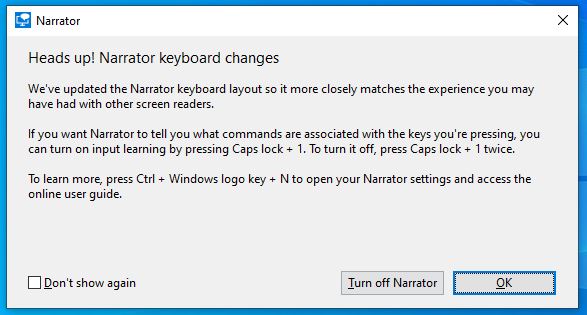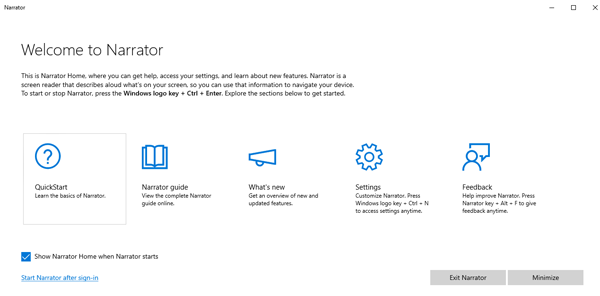Jaypee University of Engineering and Technology website enable people with visual impairments to access the website using technologies. The information of the website is accessible with different screen readers. Any of the screen reader can be used:
Non Visual Desktop Access (NVDA)
The above Screen Readers are free.
Website can also be accessed through the Microsoft Narrator Application available in Windows 10 / Windows 11. Microsoft Narrator reads aloud the text on the PC screen. It also describes events such as notifications and calendar appointments, which lets the user use the PC without a display. To start or stop Narrator, press Windows logo key + Ctrl + Enter. To see all Narrator commands, press Caps Lock + F1 after you open Narrator.
After pressing Windows Logo key + Ctrl + Enter, the following screen will appear:
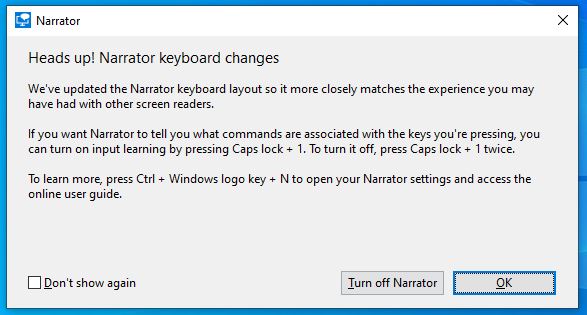
Click on OK. Then following screen will appear:
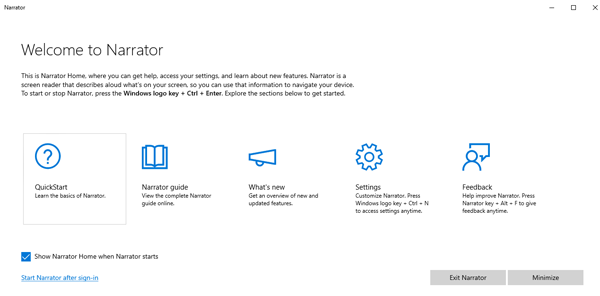
Settings can be changged by clicking settings icon as per requirement or can click minimize button to minimize it.
Now type website address in the browser. Narrator reads aloud while the page get loaded. if the user click on any text or any link, it will read the complete text.
To increase the size of the screen, press Ctrl and + (Plus) and decrease press Ctrl and - (hyphen).